Usage Guide
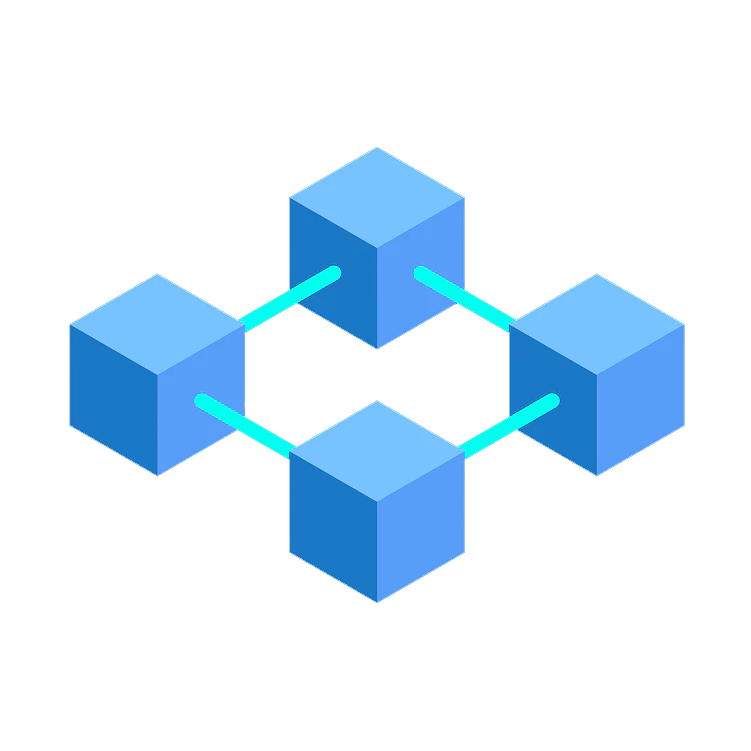

4K VIEWS BOOSTER AI
SEO AREA
- Proxy List : It is the proxy that is wanted to run in the browser. Each browser runs different proxies. Takes proxies sequentially.
- “Title” Web Url : url or title, url only for direct url. Google search, Youtube search For Title should be used.
- Opening Range Random : is the browser’s active range. ie browser, 1 waits for opening browser 2 waits for opening browser.(is the inter-browser interval)
- Loop : It is the cycle of transactions. General cycle for example ; 50 proxies opened, if we want to do this 10 times, we have to use the loop. This is the cycle of common operations. For example, there are 20 proxies in the proxy list, when the loop is called, 20 proxies are opened because there is no certain limit on how many proxies are in the SEO region. After 20 proxy browsers are opened, the “waiting time” expires. 2. Cycle starts 20 proxy switches off again at the end of “waiting time” Switches to cycle 3 20 proxies turn on.
- W. Time(Sec) : the cycle is time to complete.In the 1st cycle, the time is activated when the operations are completed, the browsers are closed at the end of the period and the cycle goes to the 2nd cycle. The waiting time is activated after 20 proxies are opened one by one, for example, we have written 600 seconds in Seo area. After 600 seconds, the scanners are turned off when the time expires.
- *Important point : In this section, browsers are opened sequentially.
Note : Press the “Play Loop” button to use the loop. If you don’t want to use Loop, simply press Start.
CHATBOT
The chatbot section is very easy to use. It is enough to click enable for the chatbot section to work.
You can click Import and import our comments list.
3 episodes available Dlive TV, Twitch Youtube Video.
- You can post comments on Dlive TV and Twitch Live broadcast, Youtube video (not a live broadcast video) any video.
- There are two important points here, the first is the seo region and the fast processing region, the working style of both sides is different.
- ChatBot in the Seo Area : In this section, browsers are opened one by one, and the specified site is entered. The comment in the list attached to the chatbot section by going to the live broadcast or the video, each opened browser comments in order.
- Fast Transaction Zone Chatbot (Dlive TV and Twitch): Here we had a lot of fun coding here, this is the working logic of this episode for ” Dlive TV and Twitch ” . ” Dlive TV and Twitch ” logs into accounts. For example, we have made 5 different user entries in 5 browsers. How many comments are in the chatbot list will randomly assign them all. 5 different users have opened in 5 browsers, there are 50 comments in total, and in the chatbot section, the interval is 20 seconds. 5 user accounts opened randomly receive comments from 50 comments in the comment list.
- 5 browsers leave a comment every 20 seconds among
50 comments and continue until they reach the total number of 50 comments. If there are 100 comments in the list, the comment will continue to post comments until the number reaches 100.
- Range (Sn) Section Valid for Fast Trade Zone only
- Fast Process Zone Chatbot (Youtube): Each browser opens 1 comment on the youtube video.
PROFILES
Cookie Management
PROFİLES : Open a Browser : It allows you to control the saved profiles simply.
If the browser is not opened in the profiles section, allow the Profiles and Default folder in the 4k views folder.
- Right click on Profiles and Default folder and select properties.
- Come to the security section
- Click Edit to allow all access.
- After granting all users permissions, click apply.
Important : If the browser does not open, create a folder on the desktop and select it as the location. (Select the folder you created on the desktop in the Profiles Location section.)
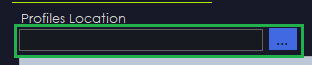
Default : Every new browser opens with zero cookies. Even if zero cookies are opened in each new browser, previous cookies are automatically saved. You can access the previously opened cookies from “ C:\Users\4k Views\AppData\Local\Temp ” section. You can access the section where it says ” 4k Views ” by typing the username of your computer . To learn your computer’s username, you can access it from the “ C:\Users\ “
“Scoped_dir“. You can take action or delete folders.
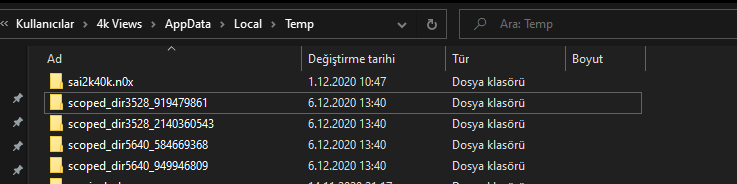
With the new update, the folder path of default profiles has changed in this way. : C:\Program Files (x86)\4k Views\Default
Special -> Save Cookies ; Saved cookies are saved in this “ C:\Program Files (x86)\4k Views\Profiles ” area.
Records remain on the cookies .
You can log in to a different account on each cookie and keep those cookies .
İmportant : The number of profiles to be opened must be equal to the number of browsers to be opened.
- When we give the order to open 50 cookies, it will start to be opened from the 1st registered cookie.
- When we give the order to open 25 cookies, it will start to be opened from the 1st registered cookie.
Example 1 : We set 25 registered cookies, each with a different account defined, Facebook live or Youtube play will start watching by going to the video you entered or live broadcast.
2. Example : We have set 25 registered cookies, each with a different account defined, “We have activated Youtube video like and subscribe”, likes the video and subscribes.
It has the feature of being able to run by making the settings entered in 4k Views through the saved cookies . You can detail these settings according to your usage preference and area.
Note 1 : Each browser to be opened will open again, starting from the 1st cookie in order. When 70 saved cookies are opened. It starts from the 1st cookie and continues to open in order.
Note 2 : In order to process the saved cookies again, close all tabs and press the Stop (CTRL + H) button to close and stop all tabs.
1 To use the cookie setting in all browsers (Replicating the Saved Settings):
You set the 1st piece of cookies.1. You have made the cookie and its settings. If you want to use the same in other cookies, let’s say “Account” on which you are working, you can duplicate it as much as you want to open with copy and paste.
What is the advantage of cookies?
- To be able to use it continuously by making an account entry once instead of making a continuous account entry. (If there is an automatic account exit, it is due to the current platform used.)
- Keeping the saved settings in continuous use
- Ease of use if existing cookies do not need to be deleted according to the area of use
OPTIONS
- Proxy Management : If proxy login username and password are required, “yes” should be enabled. If the proxy login user name and password are not required!, If done via direct connection, “no” must be enabled. For free proxy use, simply select “Free Proxy”.,
For example, this is the proxy :
46.8.215.67:8000:xtr904:sr246r
46.8.215.67:8001:xtr904:sr246r
46.8.215.67:8002:xtr904:sr246r
- İPV4 & İPV6 & MOBILE PROXY Usage:
* In which area you will use the fast transaction & Seo area, add your IP: Port, Example ((189.150.20: 8080)), ie your ip, to the “My Proxies” section of that area. IPV4 & IPV6 & MOBIL PROX Y 3 have the same place of use, so you can use 3 of them in the program. - * In the Options section, in the “Proxy management” section
If User Password exists! Add user pass information and set Enable to ” Yes “. If there is no User Password, ie direct proxy connection! Activate ” No “. Choose Free proxy – My Pc Ip to use the IP of your current PC You can choose Free Proxy — VPN 1 & VPN 2 & VPN 3 for using Free Proxy . - Free VPN : There are 3 proxies.
- Play : the video on the desired site is autoplay. Note : If the video is watched by searching, turning on the “play” feature may stop playback.
- Hide Browser : scanners operate silently
- Working Position : There are 4 options. Google Search ,
Youtube Search Plus , Google Videos Search.important point ; For example ; When searching for YouTube, the video has the title “Title 2”. that is, clicks “Title 2” in the title section. (This is the video title). for example ; we searched the website, After searching, she will click on the title in the “2nd Title” section to click on the website title. - Phone Mod : The browsers that will be opened when activated turn into the selected device. Since the interface switches to Phone mode, the “Working Position & Play & Account Login” sections are deactivated and used only as a Direct URL.
- Developer Mod : personal preference section. You can download the application you want in the Chrome Store and use it in the 4k views program. In the file directory you need to pay attention, C:\Program Files (x86)\4k Views\Additions in the folder , mod1.crx = development Mode 1, mod2.crx = development Mode 2, mod3.crx = development Mode 3, so we can download the plugin we want and use its name by mod1 or mod 3. *”Extra info” :: It is the personal preference section. You can download the application you want from the Chrome Store and use it in 4k views. You need to pay attention in the file directory, in the C: \ Program Files (x86) \ 4k Views \ Additions section, it is enough to make the name of the plugin we downloaded in the mode 1 2 3 which we will use. For example, if I want to integrate and activate the 1st extension, I change the name of my plugin to mod1.crx. From the panel, click on Options under Development Mode 1 on the left. 2. The same is true for add-on 3. so we can download the plugin we want and use its name with mod1 mod2 or mod3.
MANAGAMENT
- Account Login : logs into your social accounts, first logs in before starting all transactions. for example ; You can watch the video after logging in.
- Browser Identity :
Changing the identity of browsers is a great feature. Apple , Macintosh, Chrome, Firefox, Linux features are available. If you want it to be use manually, import user agent You can do the process. Note : In the use of user agent, “Play” section may not work
Youtube Like Dislike and Subscribe
When you have a Youtube video watched directly, the video opens for impression like, dislike or subscribers.
Well, does it not work in other systems “Of course it works”. How can I run it?
It makes a very simple Google membership login and searches for youtube. income likes and subscribes to the video
Logs in with Google, google searches the video, finds the video, clicks, starts watching, likes the video after 5 seconds and subscribes to the channel
In other words, the end of the job is to search for the youtube video or make the operations directly on the youtube video. 👍
Well, can I send the views from the account and continue to watch them when I like and subscribe. ? Of course, we have integrated satin tracking in the system that you can turn off at any time and as a completely free system from top to bottom. For that reason, anyone who wishes can log in to google and watch them.
***
User login can make Dlive TV membership login and watch video
Dailymotion
You can use it within Twich and other platforms attached to it.
FAST PROCESSING AREA
- Proxy List : It is the proxy that is wanted to run in the browser. Each browser runs different proxies. Takes proxies sequentially.
- Browser Count : This is the number of browsers we want to open.For example: There are 100 proxies in the list. If “Number of Browsers” is entered, the next 10 proxies will open at the end of the process, so the list will be completed.
- Waiting Time (Sec.) : is the total waiting time for each browser.When browsers expire, it closes and reopens.
- *Important point : In this section, browsers open directly. For example: “Proxy List” 100, “Number of Browsers” 10, “Waiting Time” 60.
10 scanners open, close after 60 seconds, the next 10 proxies pass.
Thus, 100 proxies are completed.
TURBO VIEWS
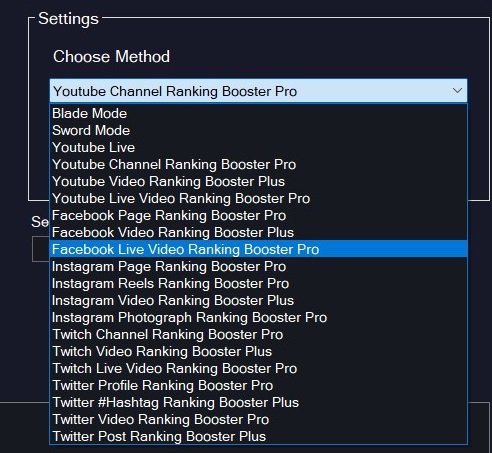
It is a great feature to nurture and develop your account. It is an artificial intelligence-supported area to keep your actively used page alive and get more ping.
4k Views Booster Ai artificial intelligence provides your account with SEO-compatible active traffic to get ahead of your competitors in parallel over time. Thanks to this traffic, it keeps your active account alive and increases the score of your account day by day.
The platforms’ bots score each account holder. This rating is the level of reach and popularity of your account. The longer it actively works to increase your popularity, that is, your rating, the more your points and popularity will increase. This excellent feature, which we offer to big influencer channels in a separate program, is now available in 4k Views Booster Ai.
Important: Use it for the page or channel you are actively working on. This is the area that requires you to use it with the program open for a long time. It is a field that requires long-term work. Select the method you will use and start it by entering the url.
Supported Sites :
Facebook
Youtube
Instagram
Twitch
Twitter
Blade Mode :
Sword Mode :
Youtube Live : It sends Views via proxies on live broadcast. Make sure that the proxies are stable and good. Start your live broadcast by making sure you entered the correct URL. Views will be sent as many as the number of Proxies added.
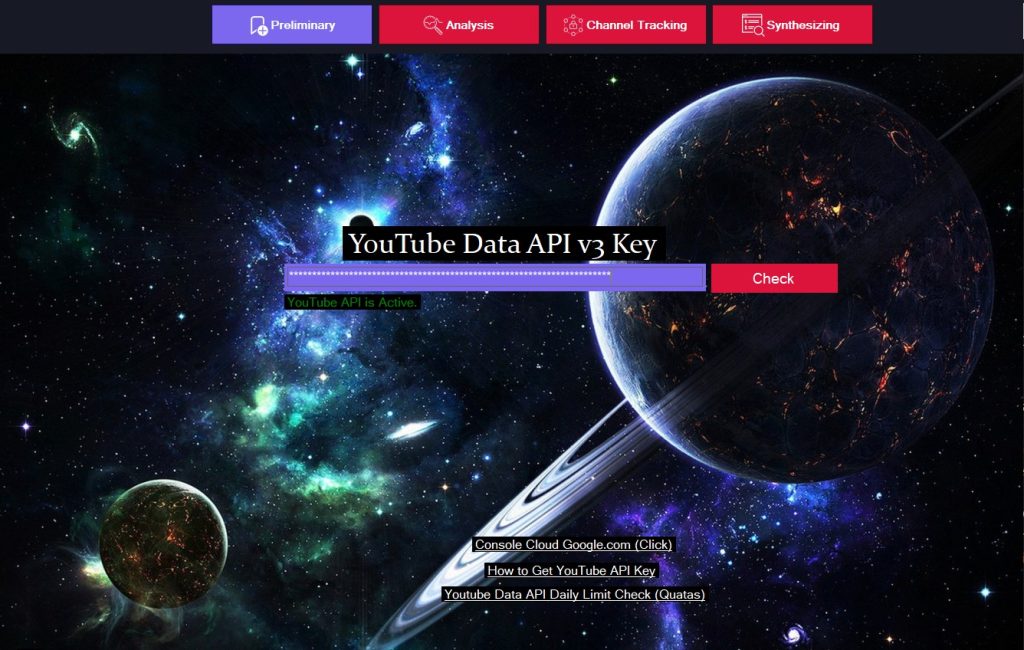
SYNTHESIS AREA
Youtube is an analysis area. It provides great support in getting ahead of your competitors by analyzing videos and keywords.
Preliminary : It is the first step to use the YouTube analysis section. You need to use Youtube Data Api Key in this field. Add your Youtube API key to the program.
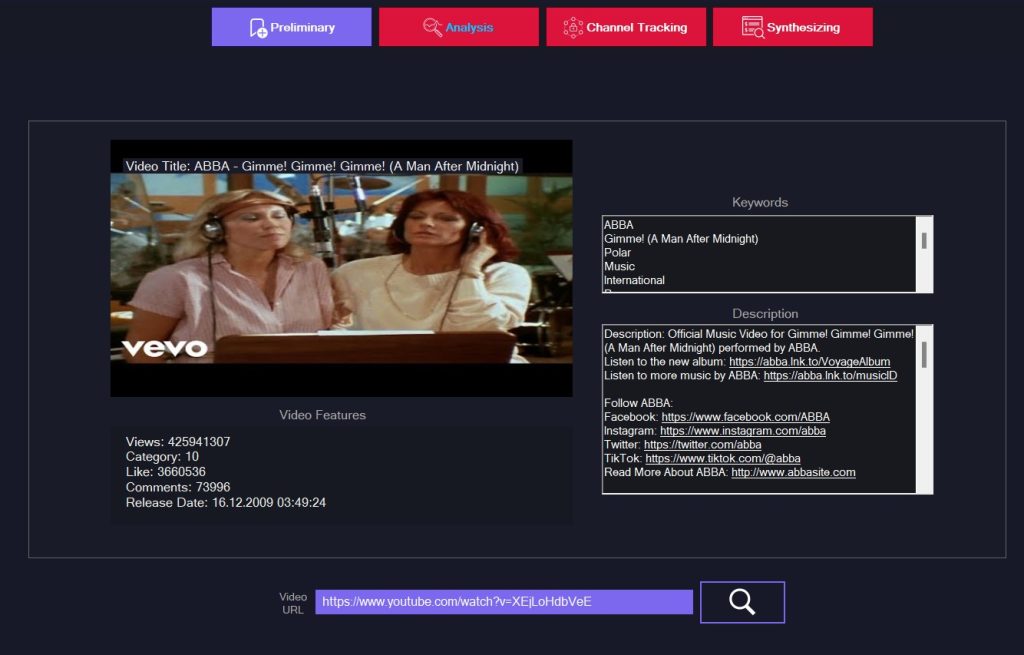
Analysis : It is the area of the video where you can review the information and see the details of a particular video.
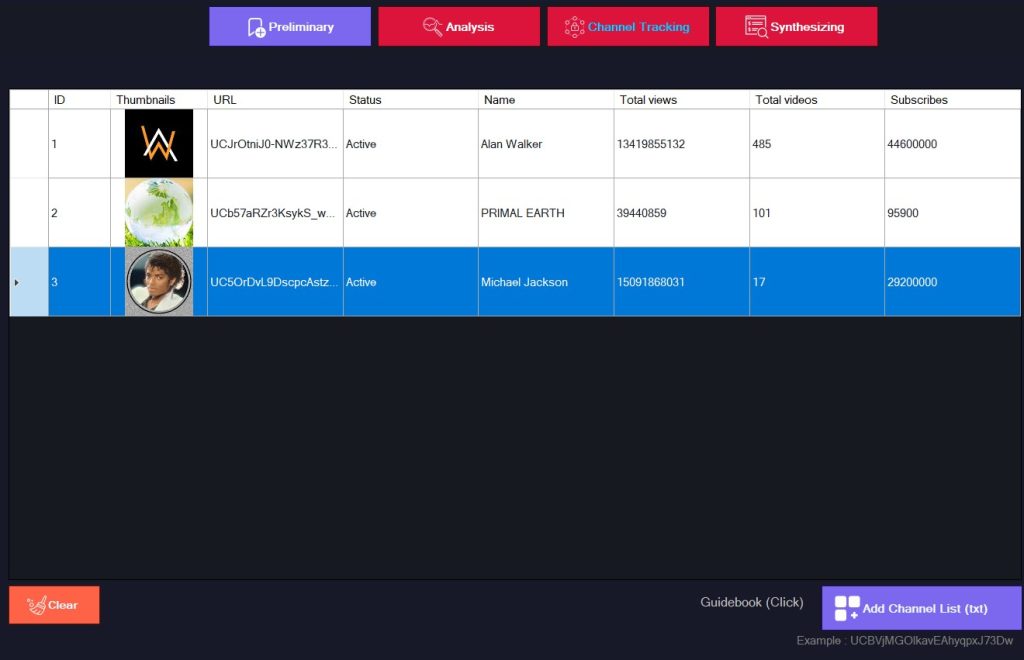
Channel Tracking : This is the area that allows you to add your YouTube channels or the channels you want to follow as TXT files. You can also find out the status of the YouTube channel, the number of subscribers, videos and views.
Create a txt file to add your channels to the Youtube channel tracking system. You can set the channel ID or URL as in the example below. The example below is an example that works without any problems. Please make sure it is the channel ID. You can get the channel ID next to the title of the current channel.
File.txt :
https://www.youtube.com/channel/UCJrOtniJ0-NWz37R30urifQ
UC5OrDvL9DscpcAstz7JnQGA
https://www.youtube.com/channel/UCb57aRZr3KsykS_wNsD5Ptw
Add according to the sample information above.

Synthesizing : This is the area where you can query the list of the top 50 videos on YouTube by keyword. You can access the information of the channels that are at the top of the keyword. You can find out which keywords and titles your competitors use in your original projects. You can plan your work based on this information and it provides great support.
STATUS!
It is the region where you will follow your transaction status. You can view and analyze error reports and successful transactions.
ANALYTICS
You can follow your work in this section. You can examine how much you use which area and it contributes greatly to your strategical work.
UPDATE
Be aware of updates instantly. You can check your license process and the latest version information in the update section of the 4k views program.
LICENSE
Be aware of updates instantly. You can check your license process and the latest version information in the update section of the 4k views program. Do not forget to deactivate the activated license before using it on a different computer.You can deactivate the license on the previous computer and activate it on the next computer.
The license is valid for 2 computers.
In order to use the license comfortably for a lifetime, you should pay attention to:
1) Please disable the license before parting and formatting on your computer.
2) When switching to a new computer, you should definitely deactivate the license.
3) If you do not pay attention to these, your license will not allow license access on the new computer that will remain open on previously owned computers.
I want to reset the license:
If you are stuck with the limit, if the license needs to be reset, you can perform automatic maintenance and reset by ordering here. Reset license Pricing 9.9$ : https://4kviews.com/product/license-maintenance-and-reset/
Please include your license in the description at checkout. Within the day after your license is cleared and reset, you will receive e-mails from our system. For license transactions: license@4kviews.com
HINT
Apple safari etc. from the user agent section. The reason for not doing the task given in operations such as search for google if it is used, search for youtube: the algorithm in the browser interface is completely changed. For this reason, when using Useragent Chrome Firefox etc. areas, it is useful to choose the section you get from the section you get more efficiency from.
In the program, the strategy is at the limit, so do not know the limit, combining the strategy with the thought, good work awaits you.. ![]()
My favorite person is the one who creates his own idea by kneading his own strategy with mind and works with difference. ![]()
4k Views Team
CHROME WEB STORE EXTENTİONS
Google Chrome Extension download : https://crxextractor.com/
Random User-Agent : https://chrome.google.com/webstore/detail/random-user-agent/einpaelgookohagofgnnkcfjbkkgepnp
Social Media Bot. Instagram & Twitter Growbot : https://chrome.google.com/webstore/detail/social-media-bot-instagra/dmclljmblkjlecmllmebaoidbkdnejbn
Pinbot: Marketing Bot for Pinterest™ : https://chrome.google.com/webstore/detail/pinbot-marketing-bot-for/cjilelohoigaipadhoalbdcjdbdiphig
Refresh : https://chrome.google.com/webstore/detail/refresh-for-twitter/hdpiilkeoldobfomlhipnnfanmgfllmp
Controls for Instagram Videos : https://chrome.google.com/webstore/detail/controls-for-instagram-vi/eigfbedabacomcacemdnkelnlhgbiacn
1clickVPN – Free VPN for Chrome : https://chrome.google.com/webstore/detail/1clickvpn-free-vpn-for-ch/fcfhplploccackoneaefokcmbjfbkenj
Hola Free VPN, unblock any site! : https://chrome.google.com/webstore/detail/hola-free-vpn-proxy-unblo/gkojfkhlekighikafcpjkiklfbnlmeio
Volume Booster : https://chrome.google.com/webstore/detail/volume-booster/fppmlicadeocmoicmhikjncebkcmbhcl
Youtube Speed Control : https://chrome.google.com/webstore/detail/volume-booster/fppmlicadeocmoicmhikjncebkcmbhcl
LİST OF HOTKEYS = F1
Departments
Seo Area : CTRL+Q
Fast Processing Area = CTRL+W
Options = CTRL+E
Profiles : CTRL+R
Managament = CTRL+T
Start
SEO Area START : F2
Fast Processing Area START : F3
Stop
Close All and Stop = CTRL+H
Just Stop : CTRL+G
- Log in to your 4kviews.com account to download the latest version. Download the latest version from the download area
- Double-click 4k Views Booster Ai.exe and click proceed to complete the installation successfully.
Smoothly Working Windows Versions
- Windows 7
- Windows 10(Recommend)
- Windows 11 (Recommend)
- Windows Server 2016
- Windows Server 2019
Net framework, which is an indispensable driver for a computer, has frequently come across when using all kinds of programs. These drivers must be installed for the 4k Views program to work stably. These drivers do not need to be installed if your current computer has these drivers.
Installation Directory :
When installing 4k Views, make sure the file directory is here. : C:\Program Files (x86)\4k Views
1) Requirements to be installed before the
program: To use 4k Views on your computer:
You need to install both.
To use in VDS:
Server Manager / Features /
.Net Framework 3.5 (make itself and all the clicks in it)
.Net Framework 4.6 (make itself and all the clicks in it
****
2) This part is not mandatory, but if you have problems with your windows version, install C ++.
Visual C ++ needs to be installed.
- x86: vc_redist.x86.exe
- x64: vc_redist.x64.exe
If the download does not start, you can go to the siteby clicking here
. Install both.
There are many vendors in the market and it is not possible to test them according to the platforms, therefore we cannot recommend Proxy to buy from here !
Before purchasing a proxy, definitely ask for “Test” on the site you want to buy, 1-2 weeks long-term testing and purchase according to the result and evaluation.
Be absolutely careful when purchasing Ip6 Proxy. They extract hundreds of thousands of proxies from 1 Subnet (Server ip) and give them to you. This means that 1 subnet is used by 100 people. Root is very important in 1 proxy, if there are too many users, that proxy will not mean much for work in satin google band. I do not recommend taking it. If Google and Youtube asks CAPTH when you log in to the site, please tell where you bought the proxy, it has a subnet ban.
What is preferred in general ![]()
- + IPV4 for GENERAL Platforms
- + IPV6 for YOUTUBE (Continuously changing ipv6) : Thumbup:Mobile Proxy for high efficiency : Thumbup:
- + INSTAGRAM: Instagram Supported Private Proxies
There are many sellers in the market, the important thing is its quality, fastness and no quota limit. Purchases should be made by paying attention to this, and it will be healthy to have internet speed and monitoring as much as the average monitoring you will open.
- One of the ipv4 suitable sites: https://proxium.ru/
- This is Mobile proxy testing; https://airsocks.in/en/compar to
- https://rsocks.net/mobile-proxy
- You can make a trial or request for $ 2 per day. Acceptance is important (Unlimited traffic)
- https://onlinesim.ru/en/proxy
- https://socproxy.ru/
- https://iproxy.online/en/
- https://smartproxy.co
- https://proxy6.net/en/
- https://www.webshare.io/proxy-serv is
- https://airproxy.io/en/
- https://3gproxy.com/
- https://mproxy.top
- https://luminati.io
- https://proxy-seller.co
- https://www.proxyrack.co
- https://monkeysocks.net/
- https://www.ipv4depot.com/mobile-proxy-network/
- Dedicated & VDS :
- One of the best server sales sites worldwide
- https://www.hetzner.com/
Playlist

QUANTUM MIND AI
AI ADVANCED VIDEO CREATOR
It is an area where you create videos with artificial intelligence and upload them to Facebook and YouTube. Create videos with fully automated artificial intelligence in a single click and easily upload them to supported platforms with advanced scheduling. Creating content is so easy with Quantum Mind AI
Brief summary:
- It takes the text (Title) query with artificial intelligence and converts it into text to speech (Text Query + text to speech).
- Creates an image from text (Title) (Text to image)
- The image file and audio file are combined with the video. The length of the video is equal to the length of the audio duration.
You can upload to Facebook and Youtube with Advanced scheduling
Detailed usage :
- Text Query :image and text queries are received from artificial intelligence with Prompt. For example: Prompt: The Brave Cat and the Dragon Content: Once upon a time, in a small village at the edge of a dense forest, lived a brave cat named Leo. Leo was known…
A Prompt query was made and the content was created successfully. - The above content is converted into text-to-speech file
- In the example above, an image is created from text.
- You can upload the video file to Facebook or Youtube with advanced scheduling
PROMPT QUERY
Model : Supports Google Gemini and Chat-GPT. note: We are adding more features every day. Features may be improved and more features may be added.
Prompt List :It is a list of headings to be queried. In other words, add the headings that will be questioned to Artificial Intelligence here below.
Additional Prodmpt : This is an extra prompt area independent of the titles. It is optional. When querying the title, this field is queried as an extra prompt in all queries. Example : “1. Prompt + Additional Prompt” “2. Prompt + Additional Prompt” “3. Prompt + Additional Prompt”
Convert Language : It helps you meet your title, description and tag needs from the content for Youtube and Facebook. It copies the Title, Description and Tag sections from the fields allocated to the Title:, Content:, Tags: sections in the content and adds it to the YouTube video, for example. Youtube adds the Title, Description and tag by selecting them from the content. For this format to work correctly, it is very important that you please adjust and test your prompt queries accordingly.
TEXT TO SPEECH AND IMAGE
Text to Speech : Supports Azure TTS and CHAT GPT. Creates an audio file from text. The content received from the prompt query is converted to an audio file.
Text to Image : Supports Dall-E and Stability-AI. An image is created from the Prompt Query.
+Additional Prompt (Text to image) : This Prompt Tan is an extra added prompter for image creation. For example, you may want to add this to all queries when creating images: 3d animation style cartoons,hd 4k, high quality
TEXT TO SPEECH AND IMAGE
Classic Editor : A video is created from a single image. An image is created with the query received from the prompt.
Duration : Cycle time between images when creating a video
Advanced Editor : A video is created with multiple images.
Total images for each video : Total images to be created for the Advanced Editor. It creates images as many as the number entered from the prompt and converts them into videos.
Ultra Advanced Editor : It creates a video from images created from the text between each point of the content text. The purpose of this is to make the text between each point in the story text more vivid and beautiful. For example, children’s tale: Between the 1st point: The Yellow Princess stood up. Between the 2nd point: She went to her bag and took the pencils from her bag. Between the 3rd point: He sat at his desk and started drawing with his pencil in his hand. The images created between each point make the video more vivid and beautiful. You can support these with an extra prompt. You can also determine your own working style with advanced features in this area.
Text Analysis : Enter the number of points you want to create an image from the text. For example: If 1 is typed, images are created from the text between each dot. If 3 is typed, an image is created from the text between every 3 dots. If 10 is typed, an image is created from the text query between every 10 dots. . For example: There are a total of 35 points in the text about health. If text analysis is entered as 1, it creates 35 visuals for 1 video. If 5 entries are entered, it creates 7 images for 1 video. This area is for the Ultra Advanced Editor area.
AI YOUTUBE VIDEO UPLOAD
Stages of creating and uploading YouTube videos with artificial intelligence
1. It converts the text you add into audio and converts it into mp3.
2. Creates pictures with artificial intelligence.
3. Converts the picture to video and combines it with the video. The video length will be the same as the length of the audio.
*You can add the same channel to more than one list.
Make sure your number of prompts is equal to or greater than the number of channels. Videos will be created and uploaded as many as the number
of channels in the list of channels where videos are expected to be uploaded.
AI WORDPRESS POST
Description :
This section sends Chat GPT queries as WordPress Post. You can earn high income with Adsense by creating a giant information platform.
SETTINGS
Each field has its own API system. Activate the fields in the program by entering your API information into the sections.
AI TEXT
ChatGPT is a correspondence area that uses the artificial intelligence system. You can use GPT 4 Turbo and 3.5 System.
AI TEXT TO SPEECH
This is the section where you can convert audio to text. It is a magnificent area that you can use in every area.
AI SPEECH TO TEXT
It is the area that converts sound into text. For example, you can convert your teacher’s voice speech into text from here.
DALL-E
One of the great features of the Chat GPT world is Dall-E. You can create amazing pictures with text. You can benefit from this deep resource.
YT UPLOAD VIDEO
Youtube is a video upload area. You can connect your channels to the API and easily upload the video to your channel.
AI IMAGE GENERATOR
It is the field of creating images with text. You can create images using multiple companies’ AI systems.
AI SHARE POST
It is the area where artificial intelligence and WordPress come together. It is a system that allows you to transfer the magnificent wealth of information in the world of artificial intelligence to your own website.
ANALYTICS
You can track and review your data. It is the area that provides performance analysis.
STATUS
This is the area where successful and incorrect transactions are reported. You can follow the current status from this area.
UPDATE
This is the Program Update area. You will receive notifications when a new version is released. Also, do not forget to follow our telegram channel.
LICENSE
After successful purchase, the license and details are sent to your e-mail. You can activate the program by entering your license information.
- Log in to your 4kviews.com account to download the latest version. Download the latest version from the download area
- Double-click Quantum Mind Ai.exe and click proceed to complete the installation successfully.
Smoothly Working Windows Versions
- Windows 7
- Windows 10(Recommend)
- Windows 11 (Recommend)
- Windows Server 2016
- Windows Server 2019
Net framework, which is an indispensable driver for a computer, has frequently come across when using all kinds of programs. These drivers must be installed for the Quantum Mind AI program to work stably. These drivers do not need to be installed if your current computer has these drivers.
Installation Directory :
When installing Quantum Mind AI, make sure the file directory is here. : C:\Program Files (x86)\Quantum Mind
1) Requirements to be installed before the
program: To use 4k Views on your computer:
You need to install both.
To use in VDS:
Server Manager / Features /
.Net Framework 3.5 (make itself and all the clicks in it)
.Net Framework 4.7.2 (make itself and all the clicks in it
****
2) This part is not mandatory, but if you have problems with your windows version, install C ++.
Visual C ++ needs to be installed.
- x86: vc_redist.x86.exe
- x64: vc_redist.x64.exe
If the download does not start, you can go to the siteby clicking here
. Install both.
Playlist
4k Views
popular
- Unlimited Traffic Sending
- Website, Youtube, Twich, Facebook, Dlive TV More++
- Youtube Send 4000 hours views
- Google & Youtube Search Click Views
- Direct Url Views
- More++

